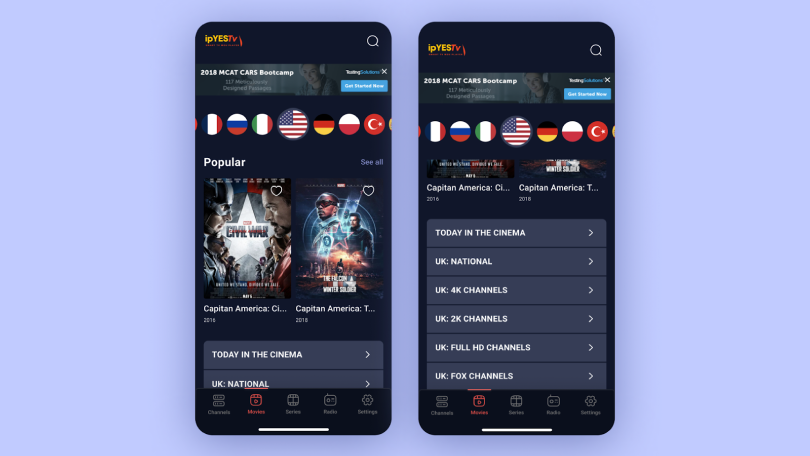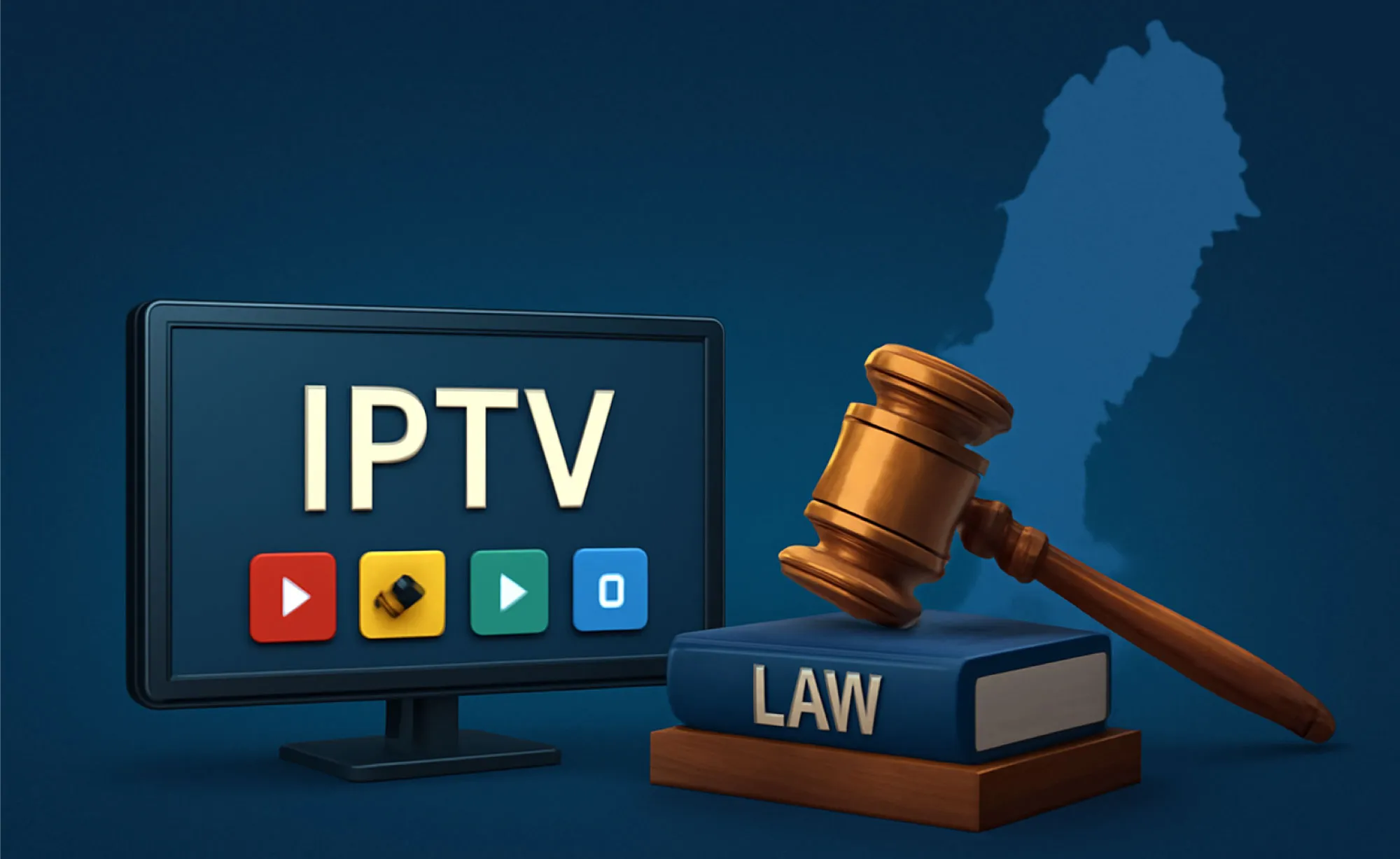The following steps should be followed:

1. IPTV on mobile
IPTV on your mobile is one of the best ways to watch IPTV. With IPTV on your mobile, you have all your channels in your pocket as long as you have an internet connection. The apps can replace expensive streaming services, because you have everything available on your mobile when you are on the move. Our channels of course work all over the world. If you want to save money, you can cancel your streaming services, because you no longer need them when you have IPTV on your mobile.

2. IPTV with tablet
IPTV with Tablet – Start by completing the basic settings and accepting any terms and conditions on your new tablet or mobile if it is new. Log in or create a Google account or iCloud account depending on whether your device uses iOS or Android. Save the packaging as the warranty may be attached to it.
Connect your new device to your network (you can also use mobile data if you have access to it, but be aware that data usage may be limited). It is recommended to use an Ethernet cable if possible, but Wi-Fi also works well if the router is not too far away and has good coverage. When you are on the go, 4G and 5G work great.
If large objects like refrigerators, closets, or doors block the signal, your device may sometimes experience a poorer connection.
We recommend the following smartphones for IPTV, although most smartphones will work fine:
iPhone (X – 15 PRO)
Samsung (later Galaxy models)
Samsung (Z Fold or Flip)
Keep in mind that while these models are recommended, the best way to watch IPTV is through a box connected to your TV for the optimal experience.

3. IPTV with iPhone
IPTV with iPhone – We recommend that you buy a new iPhone model from a well-known retailer such as Elgiganten, Power or Webhallen. Of course, you can use the iPhone you already have. We advise against buying a used mobile phone or tablet, as you never really know how the device has been treated before. A used device may have worn components such as the hard drive, processor or RAM, which can negatively affect performance. If you plan to use your device for IPTV while traveling or when you are away from home, a new iPhone is an excellent option.
Keep in mind that if you want to replace a box or TV with your mobile device, it is recommended to use an Apple TV or a Formuler Box instead for best results.
Whether you're buying a new iPhone or using your current one, it can be a good idea to remove unnecessary apps. This frees up storage space and reduces the load on RAM, as many apps may be active in the background.

4. IPTV with Android
However, if you want to replace a box or TV with your mobile device, it is recommended to use an Apple TV or a Formuler Box instead for the best experience.
Whether you are using your current Android device or buying a new one, it can be a good idea to remove unnecessary apps that are not being used. This frees up space in the device's storage and reduces the load on the RAM, as many apps can run in the background.

5. Download an IPTV mobile app
There are many different IPTV apps for mobile phones and tablets. Below we list some of the best, which work great on both Apple (iOS) and Android devices. It is best to download the apps from the Play Store or App Store.
- IPTV Smarters (iOS & Android)
- IPTV Streamer (iOS & Android)
- Extreme IPTV Pro (Android)
- GSE Smart IPTV Pro (iOS & Android)
- Perfect IPTV (iOS)
- IPTVX (iOS)

6. Summary
In conclusion, we recommend that you buy a new mobile or tablet if you don't already have one. Complete the basic settings and connect the device to the internet (Wi-Fi or mobile data). Download an IPTV app and request a free trial or purchase a 1-12 month package from us.
Enjoy channels, movies, series, documentaries and all PPV events!