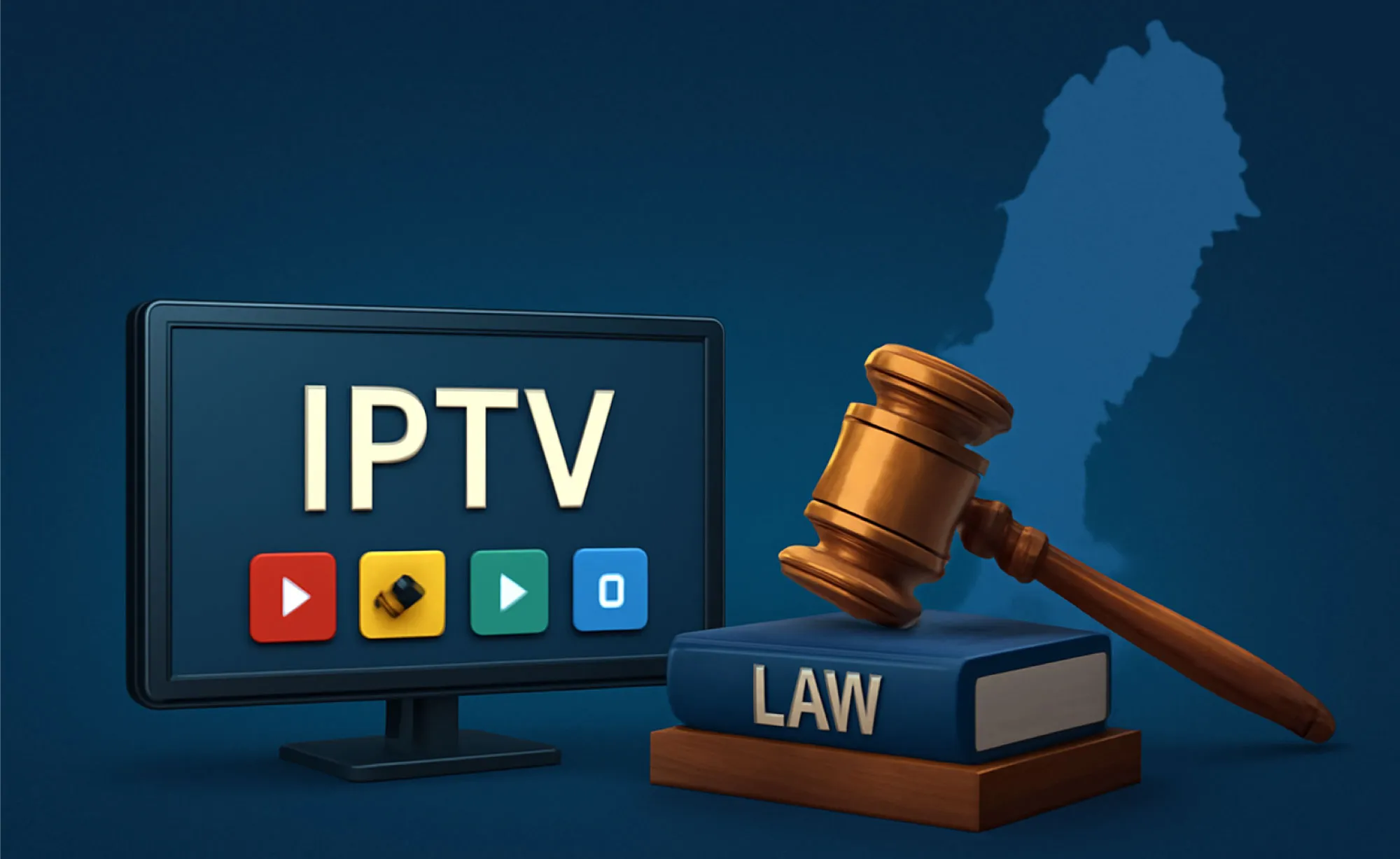Instructions for Onyx IPTV Boxes
The Onyx IPTV Box is one of the most powerful and modern IPTV devices on the market. It is designed to provide a lightning-fast, stable and high-quality streaming experience - while being easy to install. With support for both HD and 4K resolution, a fast processor and an intuitive interface, Onyx is the obvious choice for anyone who wants top-class entertainment directly on their TV.
With Onyx you can easily connect your IPTV service by using the Xtream Codes API – that is, username, password and Portal URL, which you receive from us upon purchase or free trial. Thanks to this, your EPG (Program Guide) is automatically loaded in the background.
Follow our simple instructions below to quickly get started with your Onyx box.

Step 1
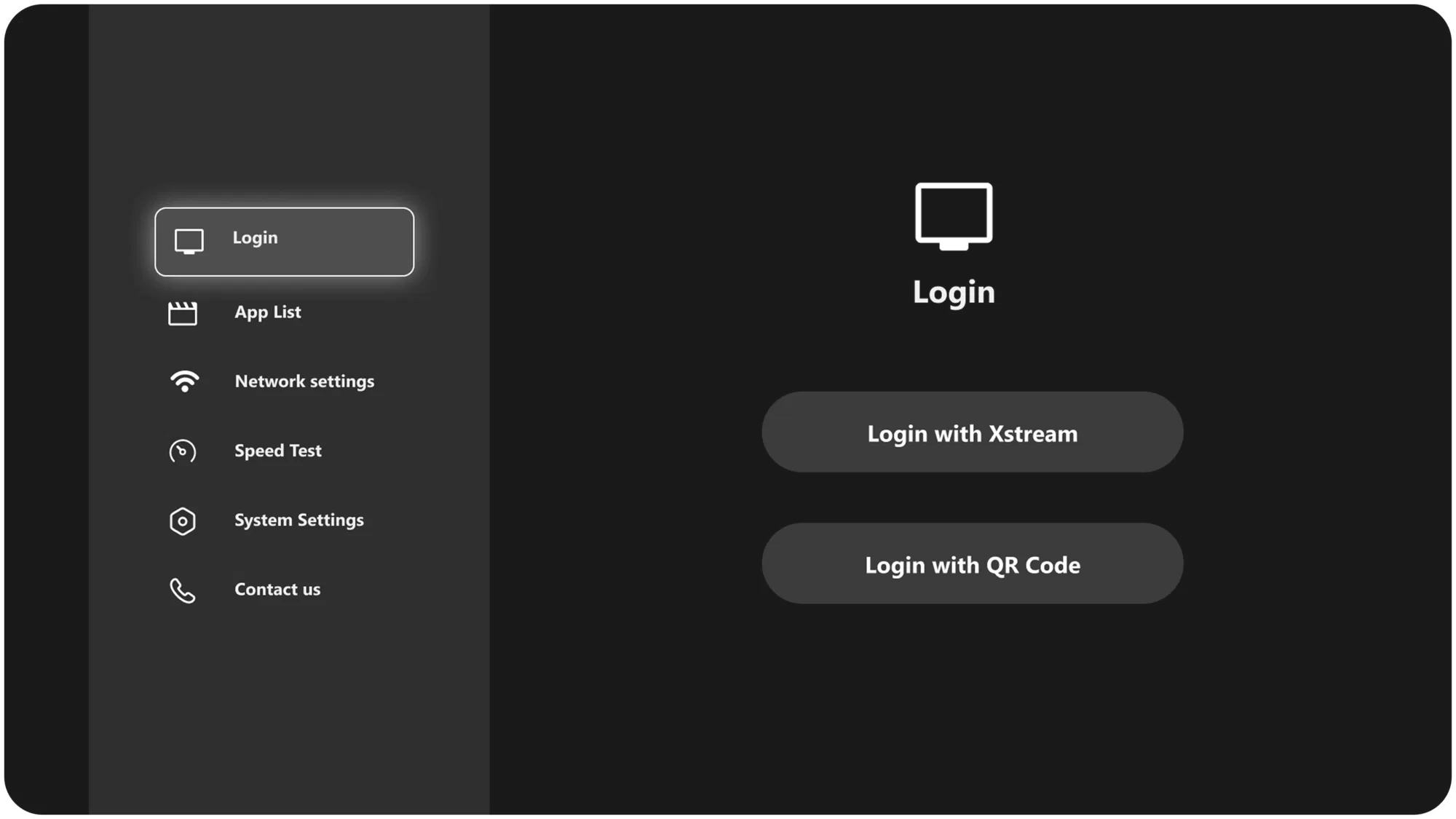
Step 2
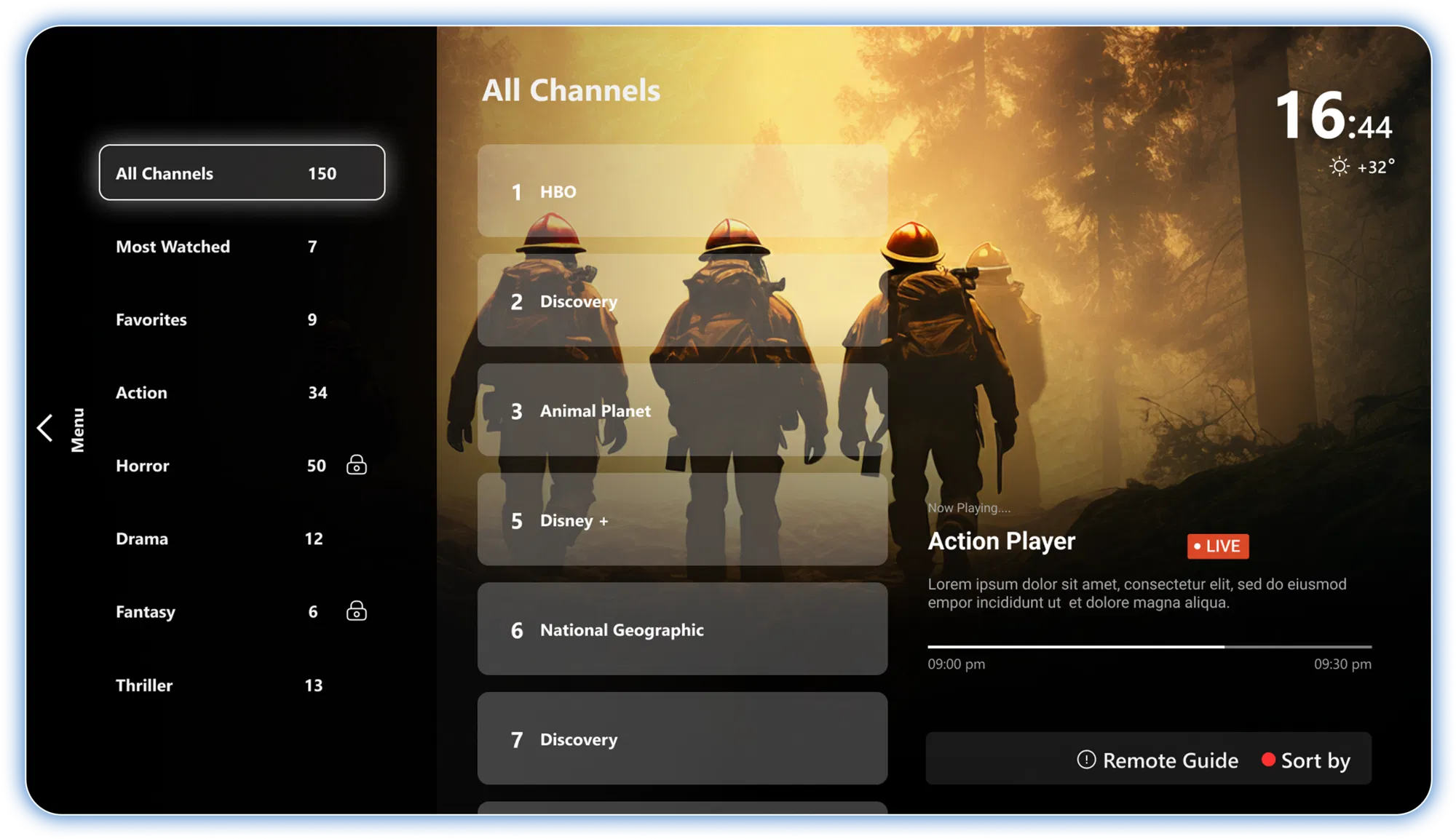
Step 3
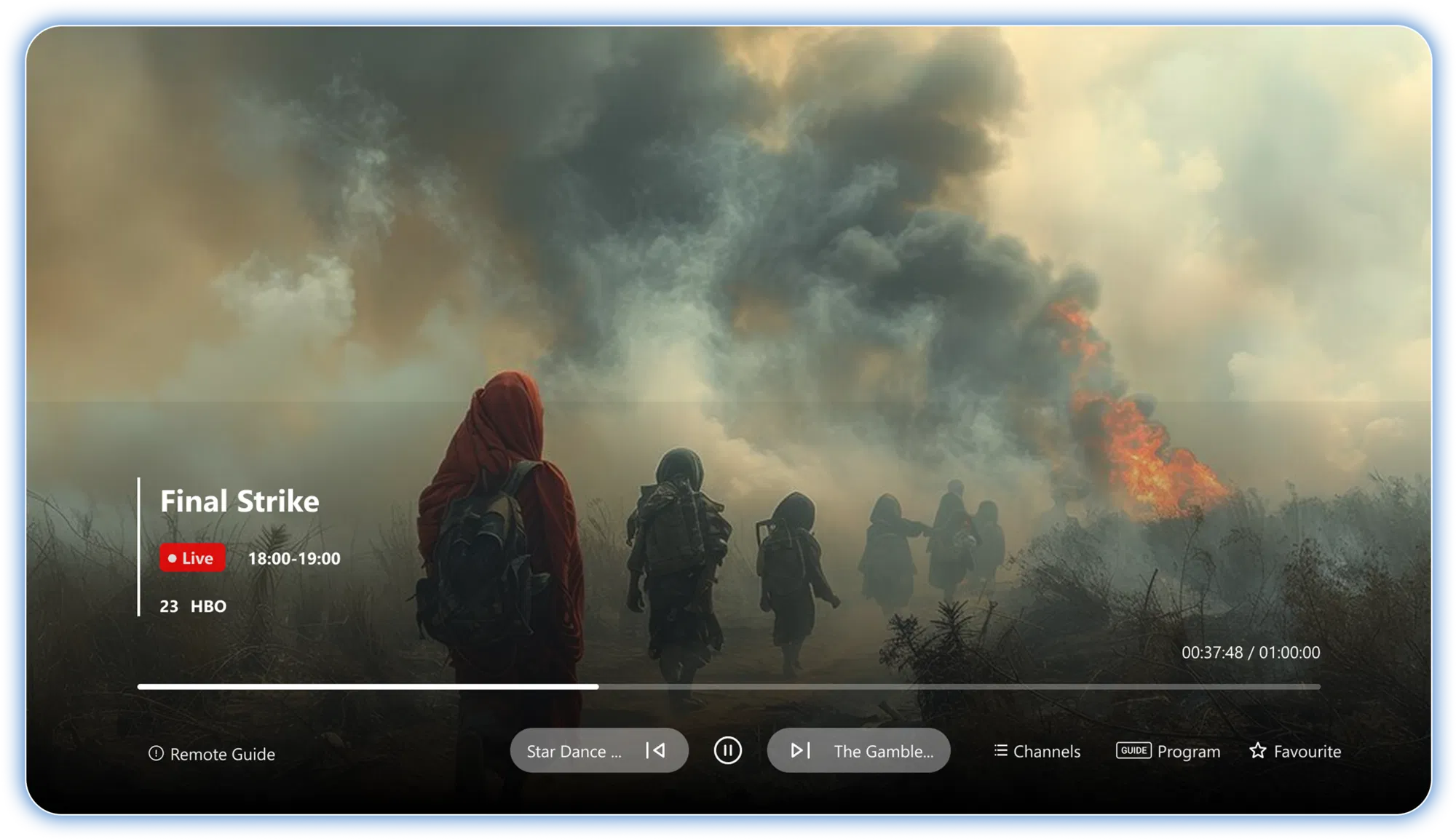
Onyx Box Factory Reset
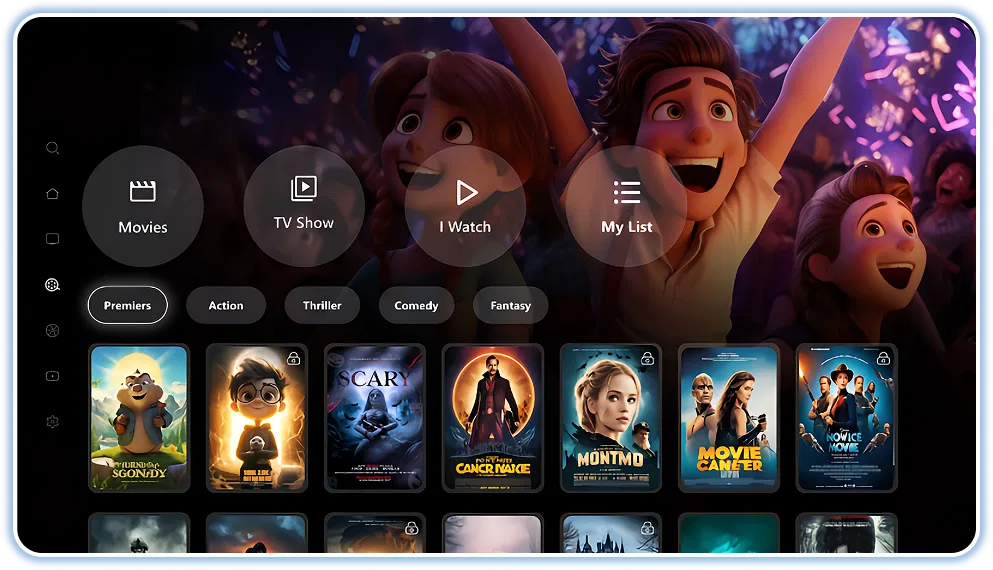
Onyx 4K Pro
The Onyx 4K Pro is our flagship model – designed for those who demand the very best. With a powerful processor, 4K resolution and support for advanced video formats such as H.265, it delivers lightning-fast streaming without lag. The box is equipped with both Ethernet and Wi-Fi, giving you full flexibility depending on your network environment.
The interface is stylish and easy to navigate, making it easy for even beginners to get started. The included remote control has smart shortcut buttons for easy access to your favorite apps and channels.
Onyx 4K Pro supports:
- MPEG-2, MPEG-4, H.264, H.265
- 4K Ultra HD
- Multi-screen support
- Automatic EPG import via Xtream API
This is the box for those who want a seamless, powerful and future-proof IPTV experience.